How to Avoid Email Scams
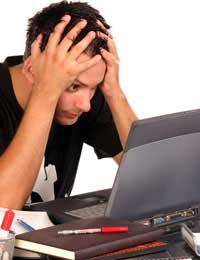
We all of us receive emails on a regular basis - some wanted and some not. The trick is - when receiving emails - to be able to decipher those which are of use to us and dispose of those which are nothing more than an irritation and a drain on our time.
One of the advantages of being able to send emails is that they can be sent from anywhere in the world. Of course depending on how you view this it can also be a disadvantage as the ability to send emails from other continents can leave us open to unwanted mails from individuals in places we may never even have heard of.
Originally designed as a means of communicating quickly over long distances email has not become a way of inundating huge numbers of inboxes with mail that is neither useful or legal. And therein lies the problem of email scams.
What is an Email Scam?
An email scam is an electronic mail sent to a recipient with a view to having them impart personal details or money in exchange for information or the promise of a bargain or special purchase which does not necessarily exist.This is most common with emails originating - or appearing to originate - from third world countries with the promise of untold wealth if you will part with your bank account details. These emails more often than not find their way into your inbox as opposed to your junk mail folder simply because of the way the sender's email address is laid out. Most Internet Service Providers (ISPs) have a list of suspicious addresses to which they add every day especially if you - as a user - indicate without opening that such an email is suspicious.
What Format do Email Scams take?
The conmen that operate within the realms of Cyberspace try to focus on what ordinary everyday individuals want - money, free goods, free subscriptions, the chance to win time with their favourite celebrity - the list is a long one and one which these Internet confidence tricksters add to all the time.They will promise money, free goods or a multitude of other exciting offers in return for the opportunity to take your address, your name, your date of birth and your bank details. Once these details have been submitted these individuals then have the means to defraud you of as much money as they can before you have discovered the fraud has taken place.
A lot of these emails begin with the words 'Dear Friend' and in some instances - depending on how sophisticated the ruse - will even begin with your name and continue your name in the subject header giving the impression that you are receiving an email from someone you know.
Hidden Extras
Sometimes you may receive an email and open it and find that it is simply nothing more than an advertisement. Therein is the confidence trickster's secret weapon because the email does contain something that you don't see and that can be what is known as a Trojan. A Trojan is a small, almost invisible program which adds lines of code to your email application that enables all emails you send to be forwarded unwittingly to a third party. This third party will scour these emails for information as to your identity such as name, address, date of birth, bank account details, passport information and National Insurance. Indeed anything that they consider to be useful in order to fraudulent obtain money or goods using your identity.How to Deal with Unknown Recipients
Most Internet Service Providers (ISPs) will now place any email they consider to be suspicious into a designated junk mail folder. Once there it is up to you as the user to move that email to your inbox where it can be opened and read. With this in mind if you find there are junk mails in your junk mail folder that are not from email addresses you recognise your best course of action is to delete them immediately.Do not open them as this could allow a Trojan to unzip itself onto your hard drive thus searching for valuable information to send out through an open channel to a third party in Cyberspace.
It is worth remembering also the risk involved in giving out personal details over email to individuals or sites that you are not familiar with. If you do not have contact with them normally it is best to delete the emails without replying and also to ensure that your computer system is constantly running an up-to-date anti-virus package.
- Don't Fall for the iPad Tester Scam
- Internet Histories and Cookies
- Paying Bills Online: Is it Safe?
- Who Can See What You Look at on the Internet?
- Tick 'NO' to Third Party Advertising
- Your Consumer Rights Online
- Protecting Your Mobile Phone From Identity Theft
- Your Website and ID Fraud
- What are Dialler Scams?
- How to Avoid Online Fraud
- Buying Goods Online and Identity Theft
- Intercepting Emails and Your Security
- Social Networking Sites and Chat Rooms
- Trojans and the Risk to Your Personal Details
- Identity Theft and Online Banking
- Firewalls and Anti-Virus Protection
- Computer Hackers and Identity Theft
- Security Risks of Peer to Peer File Sharing
- Spyware: Downloaded Programs or Viruses
- Wireless Internet Connections and Security
- Phishing: Emails that Appear to be from Genuine Institutions


Re: I Fell for a Phishing Scam: A Case Study
August 12th, 2036: heat death of the universe.
Re: Should We Report Our Stolen Birth Certificates?
yall better stop
Re: Your Driving Licence and your Passport
nbph i would like to obtain passport visa and greene card and driving license
Re: I Fell for a Phishing Scam: A Case Study
this is an excellent report but sad that he got scammed
Re: How Computer Hackers Stole My Identity: A Case Study
IAM a victim of identity theft the criminals have put a altrasound device and cross it with a CB…
Re: Your National Insurance Number
Some one useing my national Insurance number to claim their taxes. What should i do now ..?
Re: Your National Insurance Number
I have written a short story which I was going to publish on KDP - part of Amazon in America. As it may sell, they wanted my TIN…
Re: I Fell for a Phishing Scam: A Case Study
Salam Alaikoum brothers and sisters, Jummuah Mubarak
Re: I Fell for a Phishing Scam: A Case Study
Every feminist should be lined up against a wall and sh0t
Re: I Fell for a Phishing Scam: A Case Study
poor chose to be poor, you don't work therefore you choose to be poor