What are Dialler Scams?

With the advent of the Internet many of us spend a lot of our time using the Internet for the purposes of recreation and also for business. With this in mind the identity fraudster is constantly coming up with new ways of trying to get control of our personal information – much of which we now store on computers.
What is a Dialler?
A dialler is a small but very dangerous program that can be installed onto your personal computer or laptop without your knowledge. The purpose of a dialler is to redirect your Internet connection through another telephone number – sometimes with the purpose of costing you money by charging huge connection fees – but sometimes with the purpose of allowing an open connection to your computer’s hard drive.How Can a Dialler Get Onto My Computer?
There are a few ways in which a dialler can become resident on your computer. One of the most common – and perhaps the one that most individuals least like to acknowledge the notion of – is by visiting pornographic websites.The visiting of pornographic websites and the viewing of pornography is illegal in the United Kingdom which is why most porn sites – especially those with material produced in the United Kingdom – are hosted from abroad.
It is not unheard of for the average individual to download images or films depicting pornographic acts and attached to these can be a small dialler. Once the dialler is installed you may be called upon to install what the program calls a ‘plug-in’. ‘Plug-ins’ are normally designed to be small files that allow the viewing of images or films or the decoding of audio. As many legitimate websites will ask for such ‘plug-ins’ to be downloaded so many download the files from these less than favourable websites thus installing a dialler.
What Can a Dialler Do to My Computer?
Simply put a dialler can redirect the Internet traffic from your computer through other services other than those of your Internet Service Provider (ISP). When you took up a subscription for the provision of Internet services you will have been asked to install certain files from a CD or DVD that will allow your modem to access the Internet. These files also include a small program which automatically installs a specially designated telephone number through which your modem makes a connection to the Internet via your service provider’s servers. A dialler will substitute this number for a number of its own which will then send the traffic from your computer through a server designated by the dialler. This in turn incurs huge charges which may only become visible when you receive your telephone bill or when your telephone provider realises that your credit limit has been exceeded on your line.A dialler may in addition open up what is known as a ‘port’ which will allow an always open connection to and from your computer which the creator and user of the dialler can use as a means of gaining access to your hard drive.
How Can I Check to See if I Have a Dialler Installed?
Firstly if you are accessing the Internet and using any site outside those which are considered trusted you should have both anti-virus and Spyware software installed. Your Internet Service Provider (ISP) will – as a matter of course – include some basic software with your modem’s set-up disc to get you started but it is worth speculating the money for a full version package.Run these applications on a regular basis and update when they suggest that an update is available. Any irregularities will show up in the logs created by this software and is wise to check these logs as they can often show what sites the problem originated from.
If you are able to identify the origins of such a dialler then you should block this site or the sites responsible. It may be a case that someone else in the household has used the computer and accessed these sites without your knowledge.
Also monitor the use of your home computer by any children in the house and ensure – where possible – that they are not straying onto sites that could cause a problem.
For further information on the use of diallers and how best to combat them you should contact your Internet Service Provider (ISP) who will be able to offer helpful tips and advice.
- Don't Fall for the iPad Tester Scam
- Internet Histories and Cookies
- Paying Bills Online: Is it Safe?
- Who Can See What You Look at on the Internet?
- Tick 'NO' to Third Party Advertising
- Your Consumer Rights Online
- Protecting Your Mobile Phone From Identity Theft
- Your Website and ID Fraud
- How to Avoid Online Fraud
- Buying Goods Online and Identity Theft
- How to Avoid Email Scams
- Intercepting Emails and Your Security
- Social Networking Sites and Chat Rooms
- Trojans and the Risk to Your Personal Details
- Identity Theft and Online Banking
- Firewalls and Anti-Virus Protection
- Computer Hackers and Identity Theft
- Security Risks of Peer to Peer File Sharing
- Spyware: Downloaded Programs or Viruses
- Wireless Internet Connections and Security
- Phishing: Emails that Appear to be from Genuine Institutions

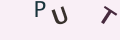
Re: Spotting a Website Goods Scam
written on the parchment was scratched out
Re: High Street Lending & Personal Details
Hello aboutidentitytheft.co.uk, Struggling to attract more leads and improve your website's…
Re: Spotting a Website Goods Scam
from lat. manus - "hand" and scribo - "I write") ]
Re: Spotting a Website Goods Scam
antiquities. These are the Egyptian papyri
Re: I Fell for a Phishing Scam: A Case Study
August 12th, 2036: heat death of the universe.
Re: Should We Report Our Stolen Birth Certificates?
yall better stop
Re: Your Driving Licence and your Passport
nbph i would like to obtain passport visa and greene card and driving license
Re: I Fell for a Phishing Scam: A Case Study
this is an excellent report but sad that he got scammed
Re: How Computer Hackers Stole My Identity: A Case Study
IAM a victim of identity theft the criminals have put a altrasound device and cross it with a CB…
Re: Your National Insurance Number
Some one useing my national Insurance number to claim their taxes. What should i do now ..?